Free Online Barcode Generator: Make Your Own Barcodes Now
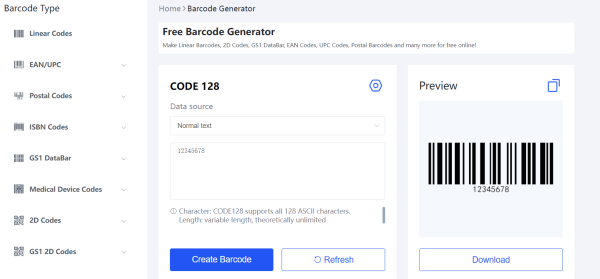
Whether managing inventory, enhancing product packaging, or creating engaging marketing materials, a reliable online barcode generator is an essential asset. While there are many barcode generators available, which one should you choose? This article introduces a free online barcode generator at www.onlinetoolcenter.com.
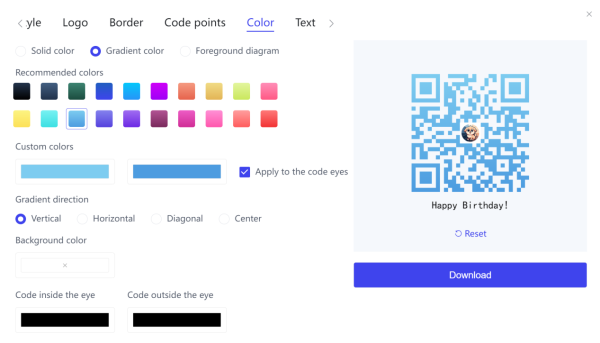
Key Features of This Barcode Generator
- Completely Free: Navigate directly to Online Tool Center to start creating 1D and 2D barcodes at no cost.
- Wide range of Barcode Types: Generate a comprehensive range of barcode types, including 1D barcodes like CODE 128 and CODE 39, as well as UPC, along with 2D barcodes such as QR Code, PDF417, and Data Matrix.
- Easy Accessibility: This barcode generator is available online, eliminating the need for software downloads or registration, ensuring fast and convenient access.
- Customization Options: Customize the size, resolution, and text of the barcode to meet specific needs.
- Downloadable Barcode Image: Users can download the generated barcodes in various file formats, including PNG and SVG, facilitating easy integration.
“We designed this barcode creator to offer an online, free, simple, and effective way for anyone to create barcodes,” said Andy, a lead developer for this barcode generating tool. “Users simply select the desired barcode type, enter the barcode data, customize the appearance if necessary, and then download the barcode in their preferred format.”
Practical Guide: How to Use This Free Online Barcode Generator
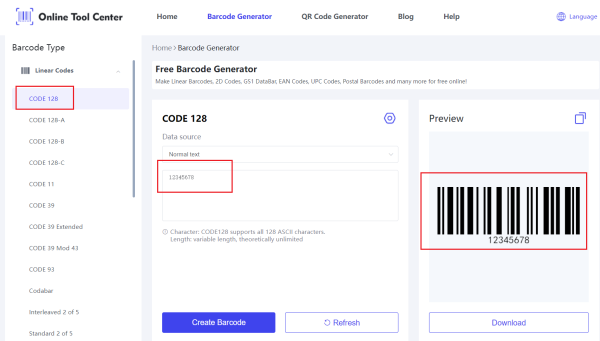
Step-by-Step Instructions
1.Select a Barcode Type: Choose the barcode type that best suits your application. For product labeling, EAN-13 or UPC-A may be suitable, while QR codes are ideal for marketing purposes.
2.Enter Data: Input the necessary data to be encoded in the barcode, This could be a product number, URL, or any other relevant information.
3.Customize the Barcode: Adjust the size, resolution, and text to ensure the barcode fits your requirements.
4.Generate and Download: Click the generate button to create the barcode. Once generated, download it in your preferred format, such as PNG or SVG.
5.Integrate and Print: Use the downloaded barcode in your desired application, whether it’s printing labels, adding to packaging, or integrating into digital content.
Popular Barcode Types Supported
Let’s take a closer look at some of the specific barcode types supported by this barcode creator:
1.CODE 128: Versatile and capable of encoding data , commonly used in logistics and transportation. Generate CODE 128 now.
2.CODE 39: Suitable for inventory management, asset tracking, and identification cards, encoding letters (A-Z), numbers (0-9), and a few special characters. Generate CODE 39 now.
3.QR Code: Known for its quick readability and large storage capacity, QR codes are widely used in marketing and consumer engagement. Generate QR Code now.
4.EAN-13 and UPC-A: Globally recognized standards.Essential for retail product labeling, these barcodes are
PDF417: A 2D barcode ideal for storing large amounts of data, used in applications like identification cards and shipping labels.
Barcodes are indispensable in streamlining operations, enhancing inventory management, and improving data accuracy across various industries, from retail and logistics to healthcare and manufacturing. The Online Tool Center’s barcode generator empowers businesses, from small to large, to quickly create and customize barcodes with ease.
Start simplifying your barcode generation today by visiting www.onlinetoolcenter.com.
Media Contact
Organization: Xiamen Hanin Co., Ltd.
Contact Person: May Lee
Website: https://www.onlinetoolcenter.com/
Email: may@hprt.com
Country: China
Release Id: 14062413146
The post Free Online Barcode Generator: Make Your Own Barcodes Now appeared first on King NewsWire. It is provided by a third-party content provider. King Newswire makes no warranties or representations in connection with it.
Disclaimer: The views, suggestions, and opinions expressed here are the sole responsibility of the experts. No journalist was involved in the writing and production of this article.
